My very unprepared, rambling voice memo reflection from November 12th (that got cut a little bit short for some reason):
Recorded on the Apple Voice Memo App
Photo by Casey Horner on Unsplash

This is the category to apply to your weekly reflection posts from the course.

My very unprepared, rambling voice memo reflection from November 12th (that got cut a little bit short for some reason):
Recorded on the Apple Voice Memo App
Photo by Casey Horner on Unsplash
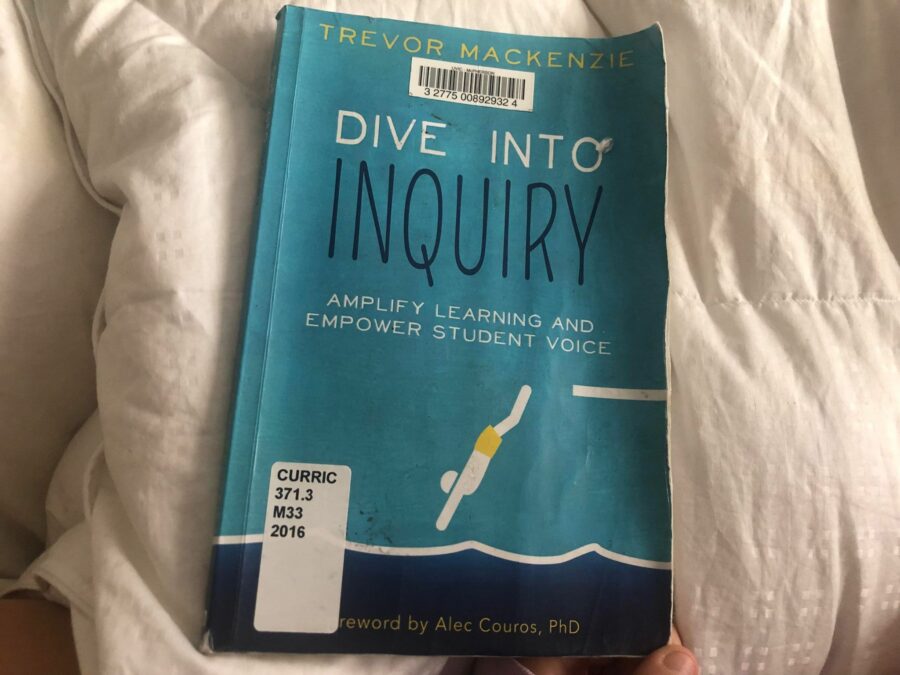
Inspire to Aspire, Aspire to Inspire
Today we had a guest lecturer that has been talked about lots in my other education classes, so I am very happy that I got the chance to hear him speak! One of my favourite sayings “Inspire to Aspire, Aspire to Inspire” fit my feelings and takeaways from his lecture quite perfectly. I think he is doing great work at Oak Bay High and through all his other work, but what really got me was his motivational speaking/presenting skills. I really enjoyed that he didn’t require us to answer questions or share thoughts out loud over Zoom. It actually kept me more engaged and felt like I was in some kind of reflective therapy session. I really dug deep into my brain to pull-out feelings and memories from my previous experiences and how my experiences have shaped my perspectives of education.
I actually have one of Trevor’s books right here beside me (which I checked out from the library), ‘Dive Into Inquiry’. I signed this book out for another class assignment and also out of curiosity because everyone keeps talking about it. I think his ideas around inquiry based learning align pretty much perfectly with my thoughts on it, and because he is a teacher at Oak Bay High, it is easier to see how his ideas and theories can be applied in the public school system (and to all types of schools).
I’m going to have to keep this reflection short (it is my birthday today and it is the busiest week of the semester so far, ah!) but I am going to keep this book signed out (hopefully over the xmas break) so I can “dive” into it fully!
(Photo taken by me of Trevor Mackenzie’s book ‘Dive Into Inquiry’)

This week we discussed learning design models and also took part in a super interesting ‘EdCamp’ session. The models we learnt about include:
I find these models useful because of their visual aspect. It’s hard for me to judge though if I will ever actually use these models though. At this point, with the copious amount of new information and teaching techniques we have received, I unfortunately don’t see myself remembering the specificities of these models to integrate technology into my future classrooms. I guess when the time comes for me to do so, I will look back on my notes from this class and hopefully these models will be useful. Nonetheless, I still like both the SAMR model and constructive alignment and imagine they can be good tools/ prompt good ideas. SAMR stands for
Substitution –> Augmentation –> Modification –> Redefinition
and describes the transition from using no tech in a learning activity to a situation where tech allows for the creation of new tasks which were previously not possible. I agree that ultimately the integration of tech in classrooms should be progressive and utilized for deeper understanding/ learning. And I think/know it’s totally possible! An example I can think of that follows this model is learning about organism classification in Life Sciences 11. Most students (including myself) really struggle with memorizing all the different levels of classification amongst binomial nomenclature and remembering what organisms belonging in each kingdom, phylum, genus, etc. It could be useful to first introduce (“substitution” and “augmentation” stages) the use of interactive, virtual maps (mind maps, concept maps, lists, charts) to help students organize concepts. By the “redefinition” stage the students could be using tech (making their own diagrams or videos or using other programming) to explain what they have learnt about organism classification and be teaching their peers.
Feature Photo by Marvin Meyer on Unsplash
This week in 336 we explored the multimedia learning hypothesis, creating graphics and editing images. These are topics that have always excited me, for a few different reasons. The very first types of computer games I remember playing were design games that allowed the player to be creative and get in the zone of their artistic flow (for example I remember loving games that included creating characters/avatars, designing clothing, interior designing, building towns/cities, etc). This eventually turned into a knack for photo editing (and photography), some video editing, and experimenting with creating graphic art. I also strongly agree that people can learn more deeply from words and picture than from words alone. I often even feel like I can more easily explain my own thoughts/points/ideas with the use of pictures or visual diagrams, rather than just using words. In my opinion it is easy to include visuals in pretty much every aspect of my teaching, lessons, and in the classroom environment, and an excellent strategy to create deeper understanding in students’ learning. Below are some examples of graphics, visual aids, art, etc. that I have created.
I created this (fake) flyer during another class this semester using ‘Canva’.
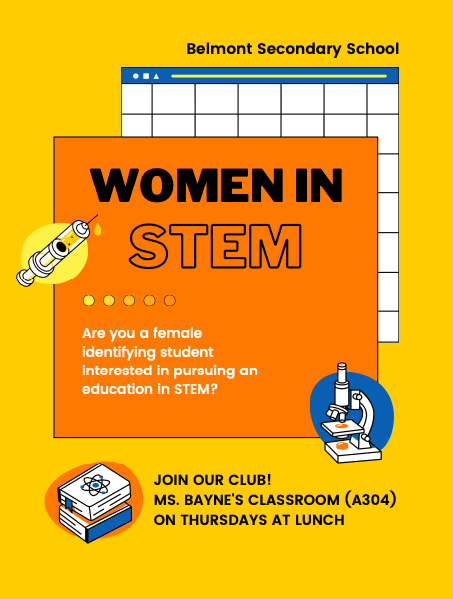
This concept map, which might be a bit hard to read here without a “zoom” option, was one of my favourite images to make for my science curriculum class. I used the program ‘Coggle’ which was super easy to use and I will definitely be using again.
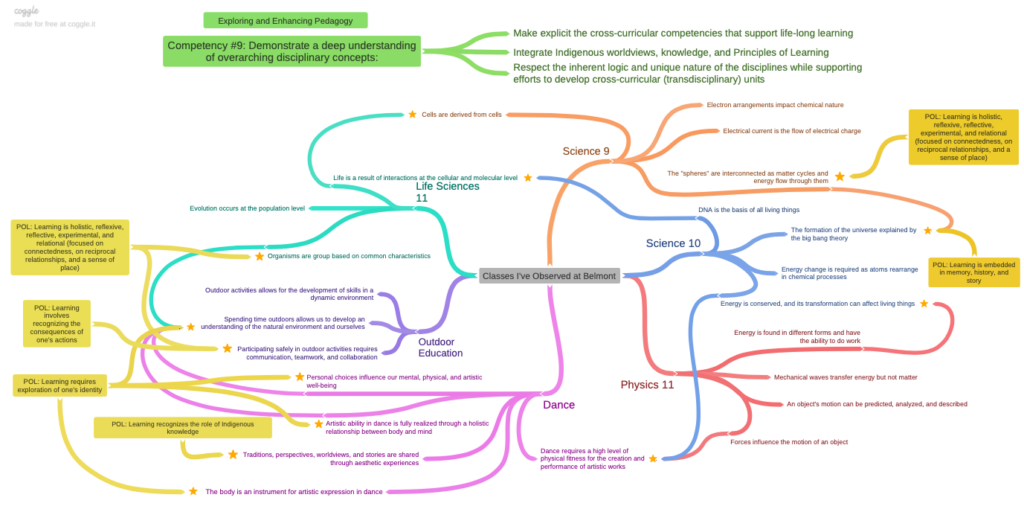
One program that we learnt about this week was ‘Wordle‘. I have always wondered how to create these word images that distill text into a graphic in a very visually appealing way. This Wordle was created using the text from “Alice’s Adventures in Wonderland” by Lewis Carroll.
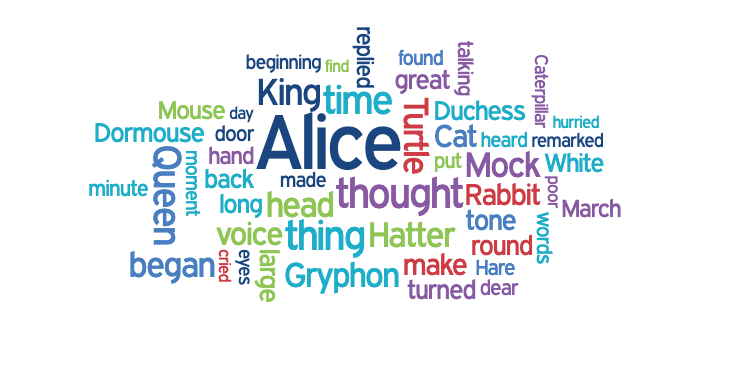
For another class this semester I played around with editing open source images to include ‘fill-in-the-blanks’ for lesson plan PowerPoints or activities.
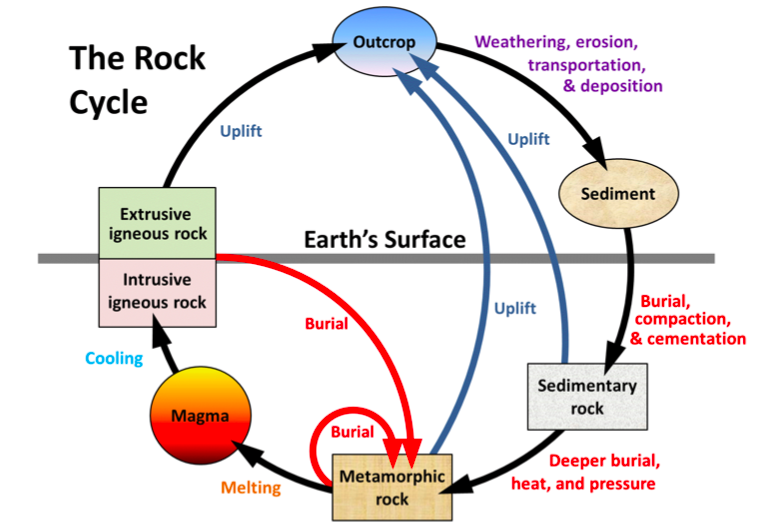
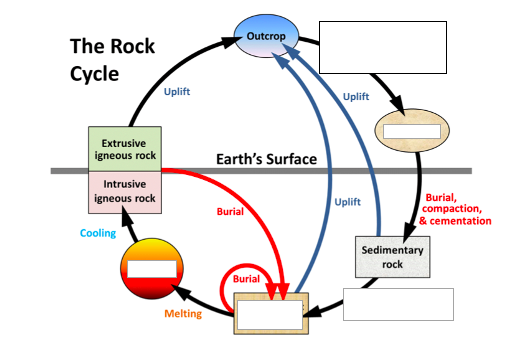
Lastly, this is just an example of the digital collages I used to enjoy making (and still do but lack the time). I used a photo of my friend (with her consent of course) and then cut-out, arranged and overlaid all these pretty landscapes and colourful images to create a surreal collage of a butterfly fairy sitting on her mushroom in a magical world. I used the app ‘Picsart’ and all of the images (other than my friend) were already download onto the app and available to use.
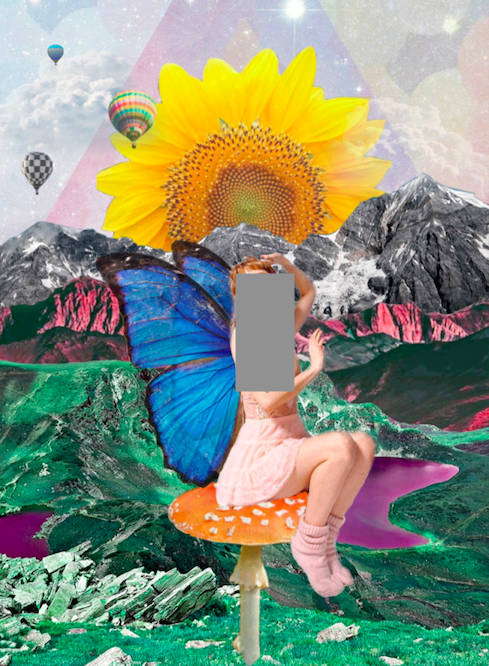

Jesse Miller was a guest speaker in our EDCI 336 class last week. What he presented to us provoked many new thoughts and ideas in my head. Based on the conversations we had at the end of class, I think a lot of my peers would agree.
My background is in biology, mostly ecology and environmental science, and I’m a huge advocate for outdoor classrooms/schools and I always seek to connect youth with the natural world. But that being said I definitely do think that technology, including social media, should be utilized for learning. For many students, the access to and usage of technology will be a crucial component to success in our exponentially increasing technological society. And I think that using social media apps such as TikTok, Instagram, Twitter, etc. right now (all the most popular apps amongst secondary students) is a great idea. The argument that using these apps in school will be damaging to students mental health because it is “hooking” them on to a form of social media designed for endless scrolling is still important to talk about. But I think it’s even more important to teach kids that these apps can be very beneficial sources of knowledge, communication and connection, and how they can properly curate their feed to receive positive information and not believe everything they read. If it’s going to be downloaded on your phone or you’re going to interact with it from time to time – why not understand how to use it to your benefit? After I mindfully curated and understood the algorithms of my Instagram, Facebook and TikTok feeds, my relationship with these apps became a lot healthier. It is also easier for educators to meet students where they’re at – by utilizing the technologies they’re already using. Introducing new forms of media, programs, websites, etc. is also great too. I agree with all of it as long as accessibility doesn’t become an issue for some students and material is consciously selected for the students’ educational advantage.
Another thought I had while listening to Jesse speak: I think that secondary school students these days (aka the past 2 years during the pandemic) aren’t going to become overly engulfed or addicted to new technology in the classroom because they are generally trying to disconnect and reduce high amounts of screen time. Having to take classes over Zoom and use multiple online platforms to communicate with their teachers, friends, family (essentially everyone), is extremely tiresome. I think most of these teenagers are smart enough to realize that in-person interactions and hands-on learning are still necessary and there should be a healthy balance between tech and no tech experiences. This past summer I was working with a crew of 16-18 year old boys at a wildfire base in Southern Alberta. Upon the crews arrival I had individual Zoom meetings with each member to give them information regarding their upcoming work experience program. One thing I had to tell them was that there was no WiFi and no cell service at the base, and that we would only be able to get service a couple times a week when we went into town. I thought this was going to be a problem, but to my surprise every single crew member was really excited that they were going to get a break from their phones. Some said they “would rather have it that way”. Although it was a small sample of teenagers, it was evidence that youth are still enjoying technology-less experiences. After getting to know the crew better, it was evident that they all understood both the positive and negative sides to their relationships with technology (wether it be social media, gaming, YouTube, etc. etc.). I hope this awareness can be passed on to everyone!
Incorporating technology and nature together in an educational context has always interested me and is something I hope to explore more. The app iNaturalist is one of my favourite apps and has actually made me go on long walks in the forest to discover new plant and insect species. Other cool tech/ media literacy + nature ideas I’ve thought of for science (off the top of my head) are:
Featured image: Photo by Sai Kiran Anagani on Unsplash

I have always been an advocate for open access to knowledge. I felt like I ran into this topic a lot completing my undergrad in biology; always reaching dead ends when doing research because so many research articles have to be bought or subscribed to through an expensive journal. Gatekeeping information for the “elite” academics. I am very grateful now that the education program, and many current or past teachers that I’ve interacted with, are all about sharing resources. In EDCI 336 we spent a class discussing open educational resources (OER) and were given a list of websites to begin to explore. I am going to complete a brief review of some of these OERs that I could use as a PDP student over the next 15 months. More specifically I am going to be searching for materials that can connect with the Geology 12 (weathering and erosion processes) BC curriculum because I am going to be completing a unit plan for my EDCI 767 class in this area.
In no particular order:
1. ShareEdBC – You have to be a teacher that is invited to use this site. Not useful for me right now.
2. Teachers Pay Teachers – Lots of useful resources, most are payed for, still thousands that are free though. I couldn’t search specifically for ‘geology’ but there was an earth sciences category with some potential. Lots of photo packages of rocks and weather that would be good to put in power-points.
3. Open School BC – Provides courses for finding open educational resources. Limited resources for finding specific subjects. Not useful for me at the moment search for Geology 12 material.
4. Siyavula – Need to sign up for a free trial. Only has practice and textbook resources for math, physics and chemistry.
5. CK-12 Foundation – Looks very promising, I will need more time to deep dive into this website.
https://www.ck12.org/search/?q=Geology&source=ck12&grade=12
6. Hyperdocs – Not much selection, nothing when I search for “geology”, very limited resources for secondary science. Requires you to make an account.
7. Curriki – Has some good links to other resources (ie. academic papers, PDF documents with information) on geology that would be a good refresher for me to go through.
https://library.curriki.org/oer/Weathering-vs-Erosion-186399
https://library.curriki.org/oer/An-Introduction-Into-Geology
8. Smithsonian Learning Lab – Couldn’t find any good resources for geology, but could be a good website for other topics (aka. biology). Requires you to make a free account.
9. Wikimedia – Great for finding specific photos.
10. OER Commons – A lot of resources for most science areas, just not many for geology. Still a good website to come back to.
Featured photo: Photo by Viktor Forgacs on Unsplash

My first post, wow! I hope this blog can serve as a meaningful and insightful reflection space for myself. I am excited that a space to submit academic assignments can double as a creative online journal. I hope to make my reflection posts sound as unscripted as possible, just a free flow of authentic thoughts.
3 weeks into the Secondary Education Program. Every day I am inspired by my professors, peers and the material we are learning. Every course has aligned with my interests and passions in different ways. EDCI 336 has excited me because the assignments/ projects allow for a lot of creative inquiry. We are free to explore any topic we want and we can use various modes or kinds of technology to communicate what we have learnt. Already we have been introduced to so many different online platforms, applications, technological learning spaces, etc. that we will be able to use as teachers. The quantity of resources being introduced to us right now might stress some out, but I am feeling rather tech-savvy and satisfied at the moment. I am also really happy to take EDCI 336 because I think it will give me great perspective on the battle I have in my head on promoting screen-time with so many new technologies used in the classroom. I’ve realized that, as someone who has ventured through many outdoor education positions, my stance lately has been on the side of ‘youth need to get outside and stop starring at their devices all the time’. But there are inevitable truths I think I must face. After this course I will better understand how to integrate nature, tactile learning and biology course material, with the ever-evolving world of tech.
This past weekend we were asked to watch the film ‘Most Likely to Succeed’ for EDCI 336. It focused on High Tech High – a high school in San Diego that emphasizes inquiry and project based learning – some might say to the extreme. The students don’t have ‘blocks’ or ‘periods’ in their schedule, nor do they have individual lessons on one subject. Different subjects are integrated into various projects that usually end up being student lead. I thought this film was very interesting and it kept my attention the entire time (most films can’t do that). I think that emphasizing learning how to effectively communicate, problem-solve and work with one another in school is becoming more important than an individual memorizing facts and developing a massive knowledge base. It will have to be a slow switch though, and it is true that universities and colleges will also have to integrate this type of teaching in order for this idea to succeed. There will have to be a healthy balance or a sort of ‘stream’ system, as we are still going to need very advanced thinkers and experts in certain subject areas. Nonetheless, it is apparent that something of this sort will have to change in our education system to prepare individuals and society for the future, and I am eager to be a part of the conversations surrounding that change.
(Feature image taken by me, Julia, and is licensed under the Creative Commons Attribution 4.0 International License. The butterfly in this art installation is representative of the beautiful changes, evolution and ~ metamorphosis ~ within education that I have been learning about this past month.)
Powered by WordPress & Theme by Anders Norén